Part I: Reasons Behind Damaged/ Corrupt Photos
Part II: Corrupt Photo Repair with Wondershare Repairit
Part III: Prevent File Corruption
Closing Words
While we can argue that most data on our computers is important, none has the emotional, human attachment as our photos and videos.
Naturally, if a photo gets corrupt or we find that a photo does not open anymore, we panic. We are filled with dread and our mind starts showing a reel of memories related to the people in that photo that does not open anymore. Well, worry not, help is at hand. Today, this article will deal with photo repair software that can help you repair photos easily. Read on!
Part I: Reasons Behind Damaged/ Corrupt Photos
When an image file that was opening just fine refuses to open anymore, it stands to reason that the image file is damaged/ corrupted in some way. Years ago, it meant that little could be done about it, and they were as good as lost. Today, however, professional file repair tools can help you repair them easily. But why do photos/ files get damaged?
Software Changes
Sometimes, some files are created/ modified in a way that we never know something was wrong with them until we update/ upgrade our operating system or the software that created that file/ photo. Then, suddenly, we realize that the photo/ file does not open anymore, and something is amiss.
File Handling Issues
Most of us were taught the best practices of file handling when we started learning about computers. However, due to the incredible resilience built into the files/ file systems/ operating systems to deal with user errors in file handling, most of us do not think twice about how we are hurting our files, until, that is, disaster strikes, and our files get corrupt. Not ejecting storage disks before removing, storing storage devices in places with high heat and humidity, etc. are prime reasons for file corruption.
Virus and Malware
Most of us use an antivirus and antimalware. Just in case you do not, it is possible that your file might have been corrupted due to a virus that entered your computer through an infected external drive or through a website on the internet. In today’s time, it is critical to use a thoroughbred antivirus and antimalware solution.
Part II: Corrupt Photo Repair with Wondershare Repairit
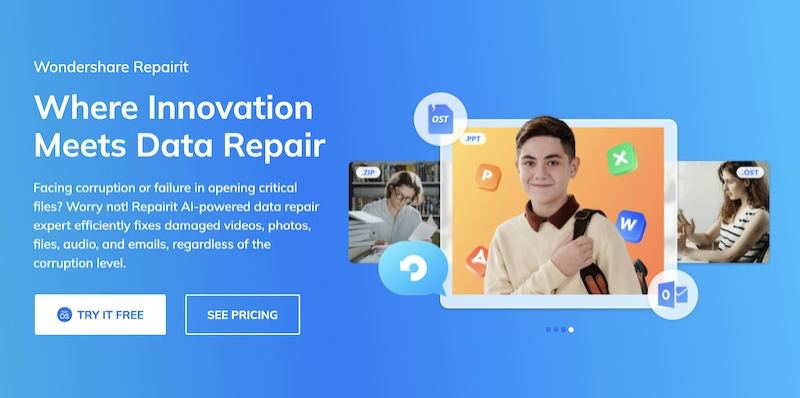
What’s so cool about Wondershare Repairit? Read on to understand for yourself!
II.I: What is Repairit?
Wondershare Repairit is a professional-grade file repair tool that is designed to be the most comprehensive file repair tool while being the easiest to use.
II.II: Who is Behind Repairit?
Repairit is developed by Wondershare. The Wondershare team of developers have an illustrious history of churning out quality software that everyone can use. They are known for making complex technology accessible to the masses and making powerful software easy to use with little to no learning curve whatsoever.
II.III: What Makes Repairit Different from Other Tools?
– Repairit repairs over 1000 file formats.
– Repairit works on macOS and Windows as well as in web browsers.
– Repairit repairs any file in just 3 steps.
– Advanced file preview, batch processing and multi format support for convenience.
II.IV: Steps to Follow
Step 1: In the Repairit app, click More Types Repair > Photo Repair.
Next, add the corrupt photos. Drag and drop them or navigate to the location using the Add button.
PROFESSIONAL FEATURES: Batch Processing and Multi-format Support
Repairit comes with advanced batch processing and multi format support. This means that you do not have to repair one file at a time, and while you can queue multiple files, you do not even have to worry about file formats. Simply add all kinds of photos. The below graphic shows several formats in queue for repair!
You will note that Repairit shows thumbnails of photos, and some other file information.
Step 2: Click Repair.
When the repair is complete, click OK.
At this point, you can either simply save photos (one by one through the Save button across each photo or all at once by clicking Save All) or you can preview them and, if you want, upscale them using the power of artificial intelligence.
If you choose to preview, you will see the photo in the file previewer.
AI IMAGE UPSCALER FEATURE
If you want to upscale the photo using AI, simply use the AI Image Upscaler dropdown in file previewer and click Process.
Step 3: Click Save to save the file, and you will be prompted for location.
Point the software to the location and click Save/ Save All as the case may be.
Part III: Prevent File Corruption
You can take measures to ensure that your photos and any other files for that matter are not corrupted during routine working. Following are the best practices for file handling that will help you avoid file corruption.
Tip 1: Handle Storage Media with Care
File corruption occurs when something unexpected happened to/ with the file. Stands to reason that if nothing unexpected happens, files should remain just fine, and you will never see file corruption.
– Keep storage media away from heat and humidity to avoid file corruption.
– Always eject from the operating system or power down the devices where you cannot eject from the operating system before removing storage media.
Just those two points will help you minimize file corruption to the maximum possible extent.
Tip 2: Use an Antivirus/ Antimalware Software
Viruses and malware can wreak havoc on your files. They will infect and corrupt all files they come in contact with. Not just that, some are designed to actively seek files and corrupt them. All that headache can be avoided simply by using a quality antivirus and antimalware software. Even the best of the best are highly affordable, so there is really no excuse for not using one!
Tip 3: Miscellaneous
Here are some other tips that will keep your data in good health.
– close the files before closing the software, wherever applicable.
– periodically shut down/ restart the computer to clear gunk and debris from memory.
– keep your software updated to fix bugs.
Closing Words
Photo repair is lucrative business due to the human emotional attachment involved. Consequently, sub-par apps make bold claims to vie gullible users into paying for substandard apps that do nothing but cause more damage to files. Always trust your photos and files only to the file repair software that is not just peer-reviewed but vouched for by millions of real-world users out there. Trust Wondershare Repairit to repair not just photos but all types of files quickly and easily.
