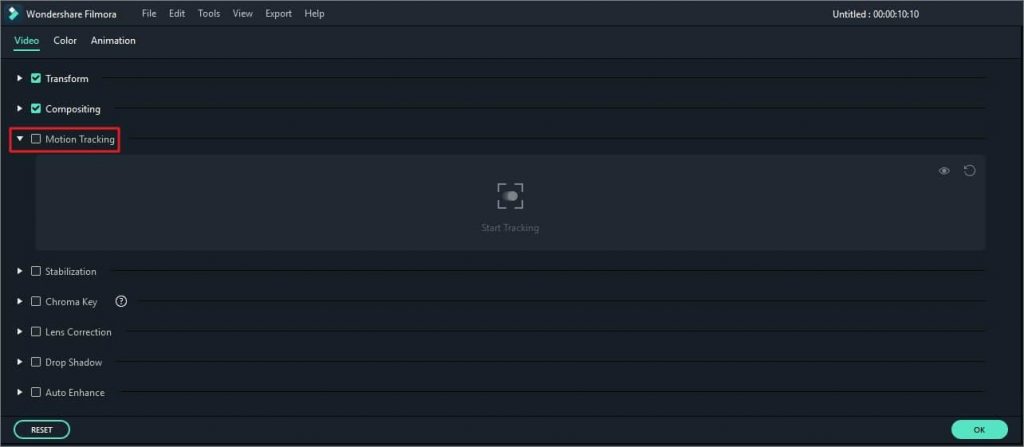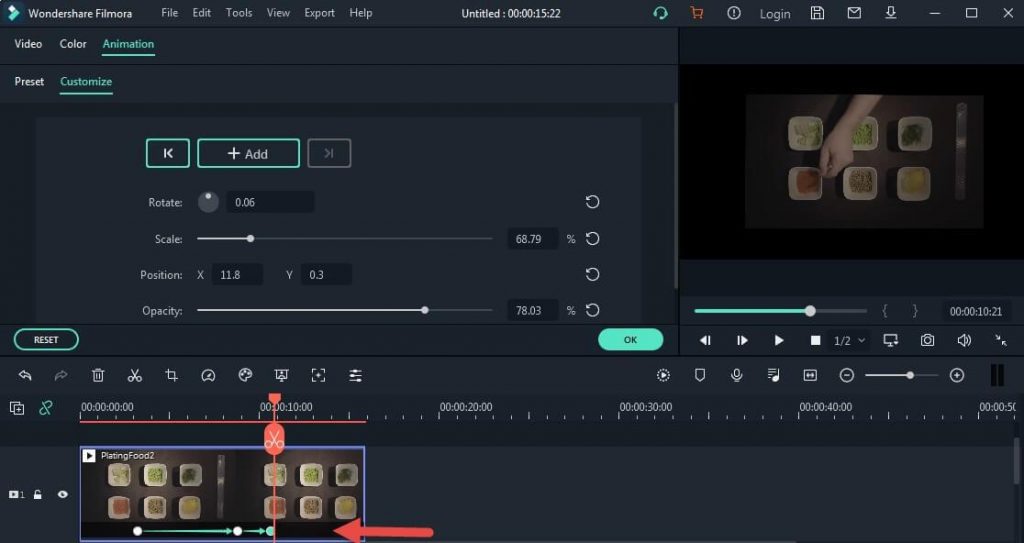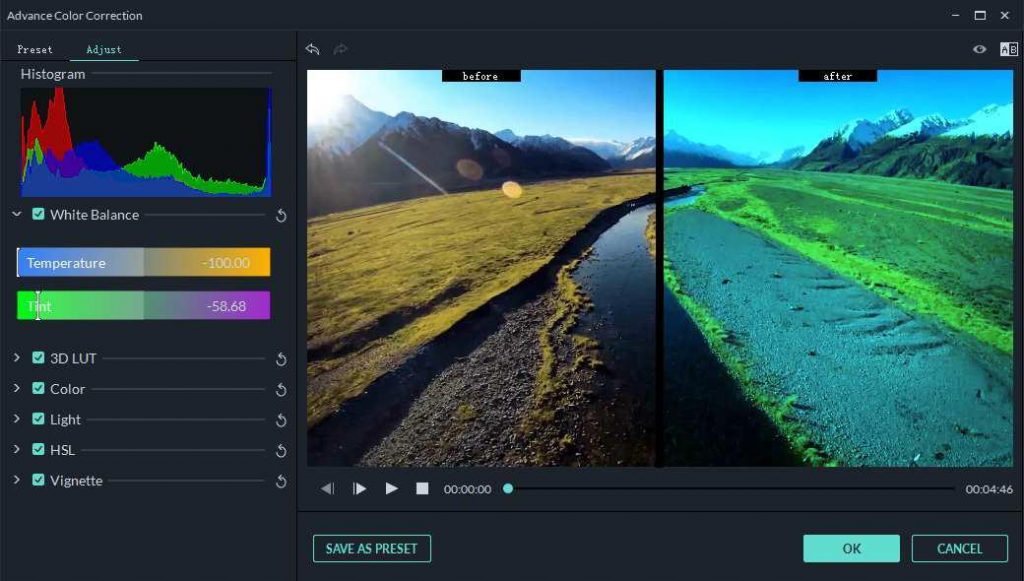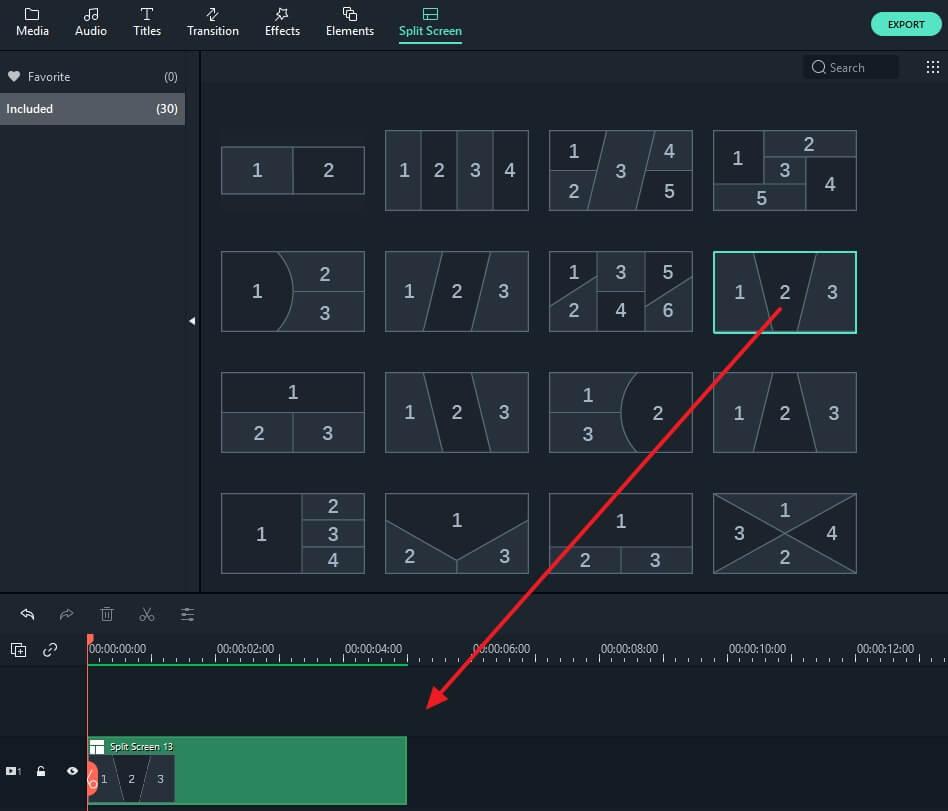Nowadays, the world of video editing seems to have taken over people’s minds to boost their creativity in a very classic way.
For that purpose, varied video editing software are available in the market, but your idea should be to choose the best one in order to stand out from other’s usual choice. That is why as experts says; Wondershare Filmora should always be your first choice.
Wondershare Filmora is classic video editing software that comes with an exquisite collection of editing tools, suitable both for beginner and the professionals to deliver an impressive performance through their video editing skills. This software is a simple yet powerful one that can run both on Windows and MacOS. It has a seamless, user-friendly interface that facilitates you to easily get masters in your video editing skills and learn more everyday with its extensive gallery of video effects and transitions such as overlays, trimming, audio ducking, key framing, etc.
I.Review of Wondershare Filmora
Wondershare Filmora is an all-in-one video editor tool which offers you the integration of various features. The best part of using Filmora is that it has the capability to transform chaotic videos of beginners into professional ones. It provides you with varied choices of video effects, such as overlay, filters, elements, etc., to apply to your videos. They provide a drag and drop editor for the ease of their users.
Wondershare Filmora video editing tool can be even easily used on low-end laptops and desktops, thanks to its lightweight weight with easy to use interface. It furnishes over 400+ varied transition effects.
Further, Filmora offers an advanced audio editor that includes audio ducking, audio key frames, etc. and comprises a stylish text editor that offers basic and advanced editing. It also supports numerous input formats and several export choices which help the users directly upload their creativity through videos to YouTube, etc. It has in-built sound effects and music, color grading tools, and you can also apply LUTs. Not to mention, Wondershare Filmora has a very fast video rendering speed which makes your overall experience smoother.
II.Key features of Wondershare Filmora
The reason Filmora has always been a cut above the rest, because you get the following features all in one place:
Motion Tracking
The most anticipated Motion Tracking feature of Filmora helps your level up you editing with intuitive object tracking that is accessible to everyone. This feature allows you to capture the motion of a moving object in the frame and add captions, effects, text, etc that tracks the moving object as it moves across the screen. It can particularly be used by game play streamers and movie makers who look to hide sensitive content in their video footage.
Color Matching
Color Matching is fundamental when you try to merge different footage shots from two separate cameras. It also helps you save your precious time by applying color correction settings across multiple clips at once. It is useful in maintaining consistency throughout the footage in a seamless manner.
Key framing
Key framing is said to be the most significant feature for users who like to enhance the appeal of their footage with key animation moments spread throughout their video. With this feature, you can easily create custom animations to elevate visual engagement.
Color Grading
Color Grading is one of the most impressive features of Filmora which almost give your videos a novice Hollywood feel and helps you personalize your creation. With its color grading feature you can adjust the colors of a picture in your footage or that of the whole video. This gives you a leverage to make your videos cinematically appearing with perfect hue and the gradient as per your preference.
Audio Ducking
With its feature of Audio Ducking, Filmora works to fade your music strategically so thatyour dialogue stands out.Audio Ducking is made easy with Filmora and is accessible in just one click.
Split Screen
The feature of split screen is quite useful in narration of a story in a unique way. In this regard, Filmora’s split screen feature works to multiply your fun with multiple screens for a better engagement while conveying your story. It is useful for users who are into creating tutorials, commentary, or interviews.
Video Effects
One of the most important aspects of Wondershare Filmora is its diverse range of video effects. You can discover creative transitions, filters, titles, and motion elements that are exclusive to Filmora.You get varied choices of video effects, and you can pick them according to your requirements. You can apply several effects such as overlay, filters, elements, etc., to your videos.
Green Screen
Green Screen also known as Chromakey is a special effects technique in Filmora that allows video editors to isolate and remove a chosen colour (usually green) from their video footage and then replace it with another video or image. Green screens feature is all about separating the foreground and the background based on color. So, with Filmora even re-imagining of your world by changing backgrounds and creating special effects is easily possible.
Keyboard Shortcut
Keyboard shortcuts are generally used to expedite the common operations by replacing input sequences with a few keystrokes. The keyboard shortcut feature of Filmora becomes essential for the users to edit their videos faster using hotkey commands.This will save time of who usually had to press and hold several keys simultaneously or a sequence of keys one after the other.
Speed Control
The Speed Control is a very useful feature in Filmora which will help the users optimize their video viewing by allowing them to make quick playback speed adjustments, as well as rewind the video to hear the last few seconds one more time, as per users preference. The speed control feature lets you hover over the indicator to reveal the speed control to fast forward to the good part or slow down a special moment in the footage, or even rewind the cherish the best parts again.
III.Conclusion
Wondershare Filmorahas an enriching video software tool that helps you create videos of premium quality. It is proven to be the highly robust and effective video editing tool that fills into the criteria of beginners as well as the professional users. You can also check out more video editor tips from this links.
The abovementioned features of Filmora clearly speaks its worth and benefits of use, that too at such an astonishing price. So, if you are someone looking for your perfect go-to video editing tool, it is strongly recommended you to go with an expert’s choice, the Wondershare Filmora and give a real-time visionary touch to your creativity.