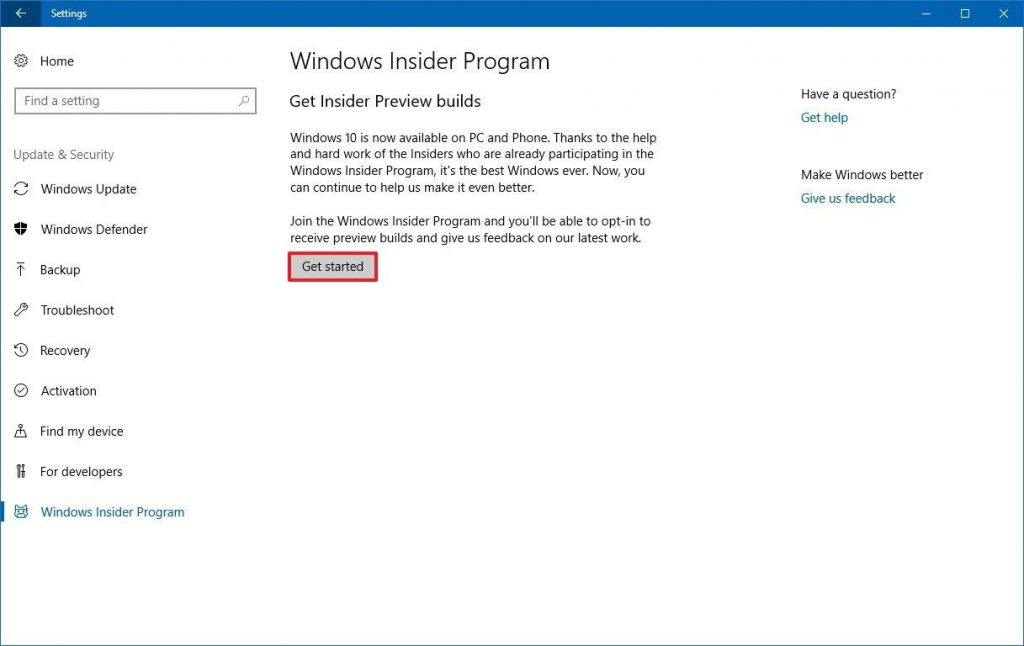London, UK, April 8, 2018 /FinSMEs – Microsoft is projected to roll out the next big upgrade to the public – Spring Creators Update V1803, also known as Redstone 4 this month. And just like the earlier versions, this release will take place in stages.
The latest features and updates coming with this version has drawn public attention. Besides, Windows 10 Spring Creators Update will also bring some important functionality improvements as well as security fixes.
What’s New Features in Windows 10 Version 1803
Timeline
This feature is used to sync history across devices. Namely, users will be able to see activities from “Earlier Today” as well as previous days below the currently open application, not only on the Windows 10 PC but other PCs and even iOS or Android devices.
Fluent design
Windows 10 Spring Creators Update is bringing a new design called Fluent Design. It focuses on the motion, depth, and light. Besides, it is more modern and fluid than Metro, bringing more highlight effects and layers.
Edge
This update adds many new features, such as save free EPUB books, pin a book to the Start menu and a redesigned hub, automatically show favorites bar on the Start or New Tab pages, supports Service Workers & extensions in Private Mode, etc.
Cortana
It is more personalized. The new feature named Cortana Collection lets Cortana learn more things about users and help them accordingly.
In addition, there are some other noteworthy updates coming in this update, including Privacy Settings, Startup Tasks, Nearby Share, etc. For more information, please read Everything New in Windows 10’s Spring Creators Update, Available April 2018.
How to Get Windows 10 V1803 Early
Windows 10 Redstone 4 will be launched out in stages this month. But if users are eager to upgrade it right now, they can do it using Windows Insider Program. Just follow the step-by-step guide.
Warning: Based on the past Windows update experiences, many users probably lose their files after the upgrade and have to recover lost files. Thus, users had better back up the disk data before the update with professional backup software like Cobian Backup, MiniTool ShadowMaker (for disk image backup), MiniTool Partition Wizard (for disk cloning), etc.
Step 1: Go to Settings > Update & security.
Step 2: Choose Windows Insider program.
Step 3: Click on Get Started.
Step 4: Click the Link an account option.
Step 5: Select a Microsoft account and hit Continue.
Step 6: On the page with “What kind of content would you like to receive?” message, select the Just fixes, apps, and drivers option from the drop-down menu.
Step 7: Click Confirm button to agree to some terms.
Step 8: Click Restart Now button finally.
After completing these steps, once Windows 10 V1803 is available, it will download and install automatically on users’ PC before anyone else gets it. In addition, users can also go to Settings > Update & Security > Windows Update > Check for Updates to force the new version to download.
Conclusion
Decide to install Windows 10 Spring Creators Update to get some new features early? Just make a backup of the PC and start the update now with simple steps.