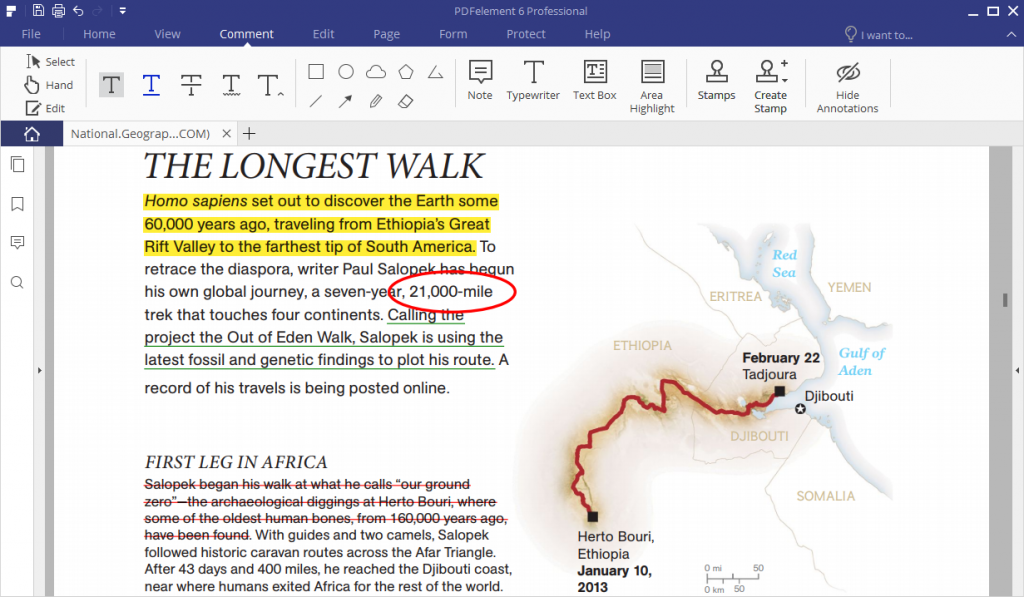Portable Document Format, simply known globally as PDF, is a format which allows people to visualize and share files one another, independently of given software, hardware, or operating system.
Among the reasons the PDF format is used globally, there are security, small file size, merging of multiple documents into a single PDF file, free reading, interactivity, mobile access, and password protection, among others.
Standardized as an open format (ISO 32000), in 2008, PDF allows people to edit, share, collaborate on the content within digital documents. The same documents can contain links and buttons, form fields, audio, video, and business logic, be signed electronically and easily viewed using free software.
Being PDF one of the most used file formats by businesses, an editor is always needed. Anyways, several editing software we find online are difficult to use. Given all of this, below, we introduce a list including 10 of the best PDF editors compatible with Windows 10.
They include:
1. PDFelement
PDFelement is a Windows 10 PDF editor which gives a free trial with basic PDF editing solutions and offers is affordable when compared to other PDF editor.
Features include editing, annotate, conversion of PDF to and from one format to another, signature application and PDF form filling among others. The editor for Windows 10 gives total control on editing PDF files.
Cheaper than Adobe, PDFelement enables users – either newbies and veterans – to try the product before buying it. Docs cannot be visualized by any third party while the OCR tech allows people to edit scanned PDF files.
The pricing of standard version costs $59.95 while the pro version is $99.95. The standard version enables users to edit, convert, annotate, create, protect and sign. The pro version enables to group PDF files, compress size and make a scanned file editable and searchable.
You can compare the two versions here.
System Support includes Windows 10/8/7/XP/Vista and is compatible with Mac OS X 10.10, 10.11, 10.12 and macOS 10.13 High Sierra. The iOS and Android versions are free to use.
2.Adobe® Acrobat® XI Pro
Adobe PDF editor is considered as another top PDF writer for Windows 10 with features allowing users to edit, annotate, and convert files, among others. OCR technology for editing scanned PDF is available, as well. This product is more expensive than other editors. It costs approx. $299 paid as one-time fee or $15 per month. This makes it not suitable for individuals and small businesses.
Adobe PDF is compatible with Windows 10/8/7/Vista and XP.
3. Foxit Phantom PDF
Beyond editing PDF, Phantom PDF also allows people to merge, divede, annotate and share PDF files, create forms and convert PDF to and from other formats. In addition, users can encrypt, redact and sign the files. The editor offers a 14 days trial and has OCR features which can be used to edit scanned PDFs. The standard version costs $109 as one-time fee. Phantom PDF supports Windows 10/8/7,Vista and XP.
4. AbleWord
AbleWord, a free word processor and PDF editor for windows 10, allows users to edit files. It supports image formatting, headers and footers, tables among other functions and features spell checking, as well as print preview functions. The product can also be used as Microsoft PDF editor as it supports some Word features. AbleWord also enables PDF editing on Windows 10, Windows 8, Windows 7 and Windows XP.
5. Nitro Pro PDF
Nitro Pro PDF editor enables people to edit, make, merge, review and collaborate, among others. In addition, the product allows users to fill, sign and secure files, supporting windows operating systems. Coming in personal and business, Nitro Pro PDF features OCR technology for editing scanned PDFs. We can cosnider it as expensive (the personal version costs $159.99) compared to other software. System Support includes Windows XP, Windows Vista, Windows 7, Windows 8 and Windows 10 PDF editor.
6. Sejda PDF Editor
Sejda PDF is an online and desktop PDF writer that enables people to edit PDF files online. Beyond editing PDFs, the product can also enable users to sign PDF files, fill forms, annotate PDFs and add links, texts and images to a PDF file. It can be used for an unlimited series of documents.
The cons include the fact that the online version may not be very secured, there isn’t OCR and user interface is not the best one.
Sejda PDF can be used for Windows 10, Windows 8, Windows 7 and Windows XP.
7. Nuance Power PDF
Nuance Power PDF for Windows allows users to edit, convert, annotate and apply password on PDF documents. The software for Windows 10 also features voice note recognition technology, which enables people to add notes into PDF files by speaking instead of typing out. The cons include the fact that the user interface is not friendly as compared to some other editors. It is compatible to Windows 10/8/7/Vista and XP.
8. Soda PDF
Soda PDF gives users the ability to edit and convert PDFs for all the three versions (the standard, Pro, and Pro+OCR). It has meaningful OCR capability, and secures and signs PDFs (in the Pro version). Soda works for all of the Windows platform (including Windows 10/8/7,Vista and XP)
9. PDF Buddy
PDF Buddy is an online free PDF editor for Windows that enables users to edit PDF file online. The product is free for Windows 10, Windows 8, Windows 7, Vista and XP.
10. PDFescape
Available in the free, premium and ultimate versions, PDFescape allows users to edit docs and pics, merge files, print to PDF, annotate, and protect the password of PDF files. The product works with Windows 10, 8,7, Vista and XP.
Conclusions
Given all the above, it’s clear that PDF format still today represents a critical tool for professionals who need to create, secure and share their content in the best possible way. Consider such fields as legal, education, publishing, healthcare, finance.
Think about a lawyer, a researcher, a sales pro. They all need to secure their work and present it appropriately. Even though other formats can be managed easily, as well, only the PDF format ensures security and a gives the reader a superior user experience close to the paper one.
For these reasons, choosing the right tool to work on PDF is a critical step for our daily work.